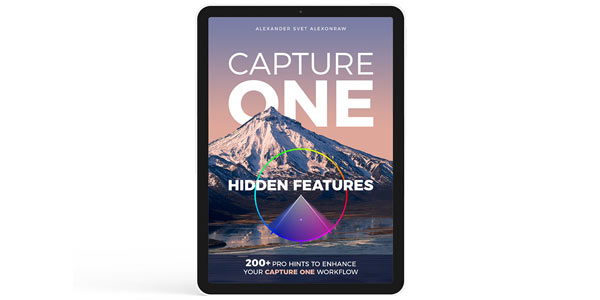"Awesome! This book is for the basically informed user who needs as much extra knowledge about Capture One as possible."
"Alex's Hidden Features book has given me the key to so many actions I previously found frustrating."
"As a Capture One user since day one, I must say this book gave me new insights into Capture One."

Capture One Book
Capture One Hidden Features
DISCOVER 200+ PRO HINTS TO ENHANCE YOUR CAPTURE ONE WORKFLOW
Capture One Hidden Features is a collection of more than 200 pro hints to improve your Capture One workflow, structured into an easy-to-read book.
Did you know that you can completely change the color of any object on your image with Color Editor Skin Tone? You’ll also learn how to skip copying layers, why it’s impossible to desaturate Color Balance correction, and how to increase hue variety in Capture One.
Together we’ll write your first Capture One script and create macros for image editing automation. You’ll see how to apply LUTs with styles in Capture One. Also, I’ll show you how to speed up image culling and skin retouching with AI-powered tools.
The book is available in English and French languages.
From
Read on your tablet, laptop, or phone!
- Tablets
- Laptops
- Phones

Top Professionals About This Book
What's Inside
The Capture One Hidden Features book has four parts; each is designed to uncover hidden features of different areas of Capture One workflow.
Part I. Enhance Your Workflow is all about obscure shortcuts, interface hints, and tips on building a more efficient workflow. Here you’ll learn how to set multiple filters by using the Alt key, find the correct preview size, and why you might need to export into JPEG QuickProof. This part includes:
- – Hidden Features Of The Alt Key
- – Hidden Features Of The Shift Key
- – Must-Have Shortcuts
- – Toolbar Customization
- – Speed Edit Workflow
- – Preferences You Need to Set Up
- – Image Culling Tools
- – Safe and Secure Workflow
- – Hidden Features of Export
- – Various Workflow Hint
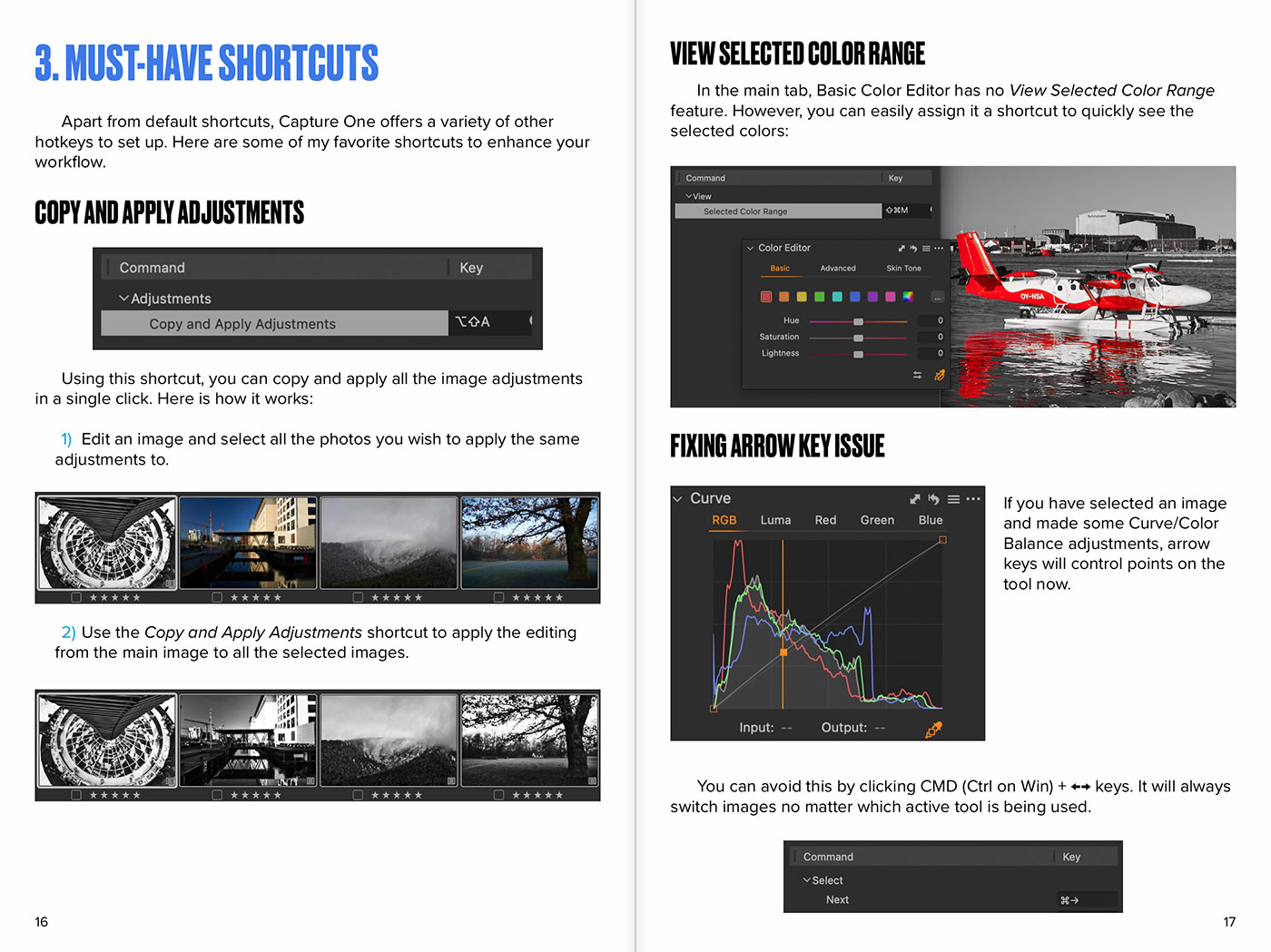
Part II. Unlock Capture One Tools — here, you will discover concealed possibilities of Capture One tools to make your editing faster and easier. Did you know that you can completely change the color of any object on your image with Color Editor Skin Tone? You’ll also learn how to skip copying layers, why it’s impossible to desaturate Color Balance correction, and how to reset adjustments with styles. This part includes:
- – Applying Capture One Tools in the Right Order
- – Taking Full Control Over Crop
- – Unlock Color Editor
- – Hidden Features of Layers
- – Going Pro with Levels
- – Going Pro with Curve
- – Going Pro with Color Balance
- – Hidden Features of Styles
- – Tools for Remote Work
- – Various Tools’ Hints
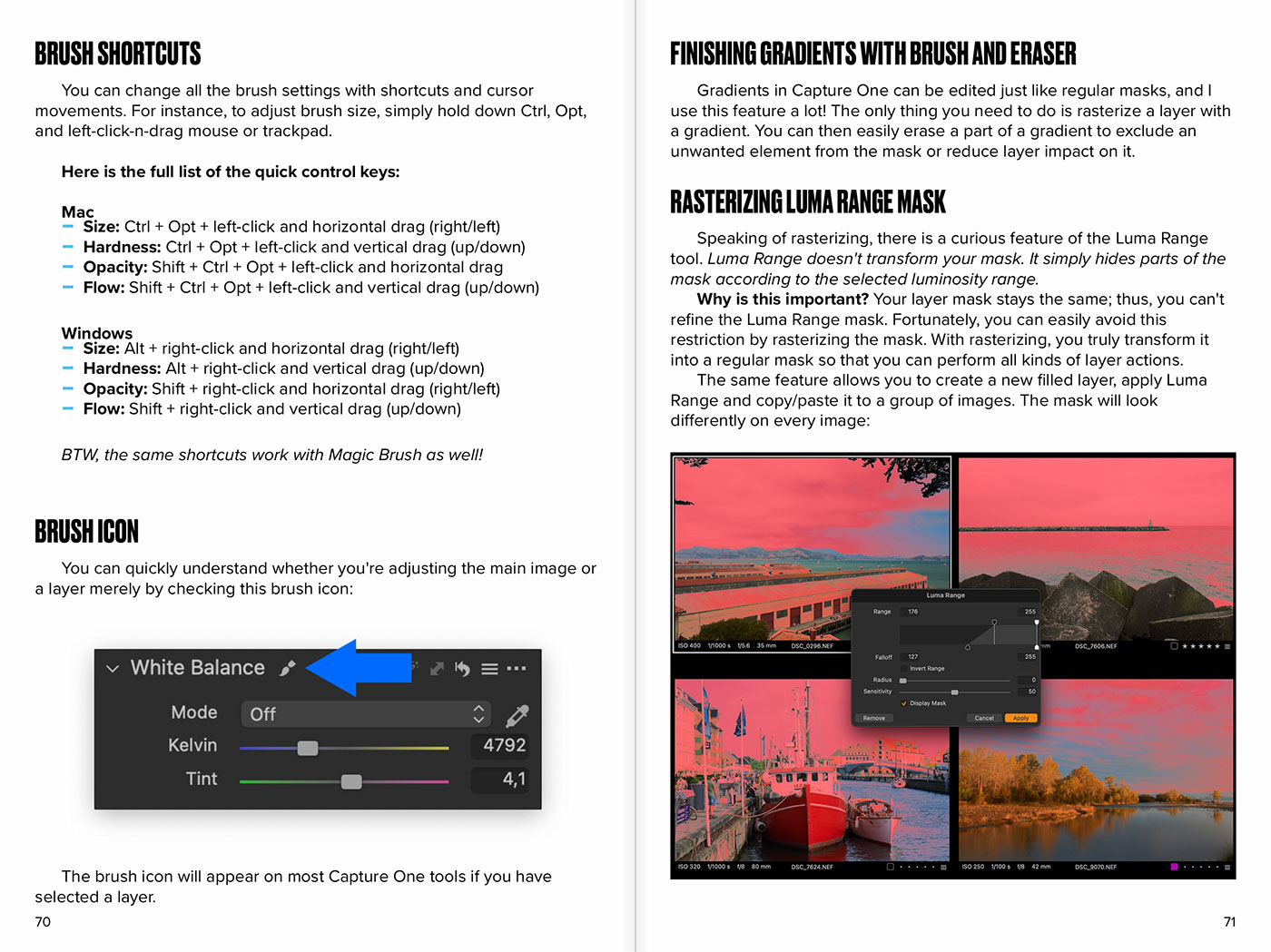
Part III. Get maximum out of your RAW is dedicated to image editing hints and tricks I use in my work. Check out this part to learn about saturation balancing, increasing hue variety, and applying warm-cool contrast. I’ll share the best practices for style creation and batch editing and show you how to remove all sensor dust in a single click. This part includes:
- – Preparing Images for Color Grading
- – Working with Saturation
- – Applying Warm-Cool Contrast
- – Easy Color Grading Techniques
- – Creating Custom Styles
- – Creating Custom Style Brushes
- – The Power of Mask Inversion
- – Best Practices of Batch Editing
- – Quality Control in Capture One
- – Removing Dust with LCC
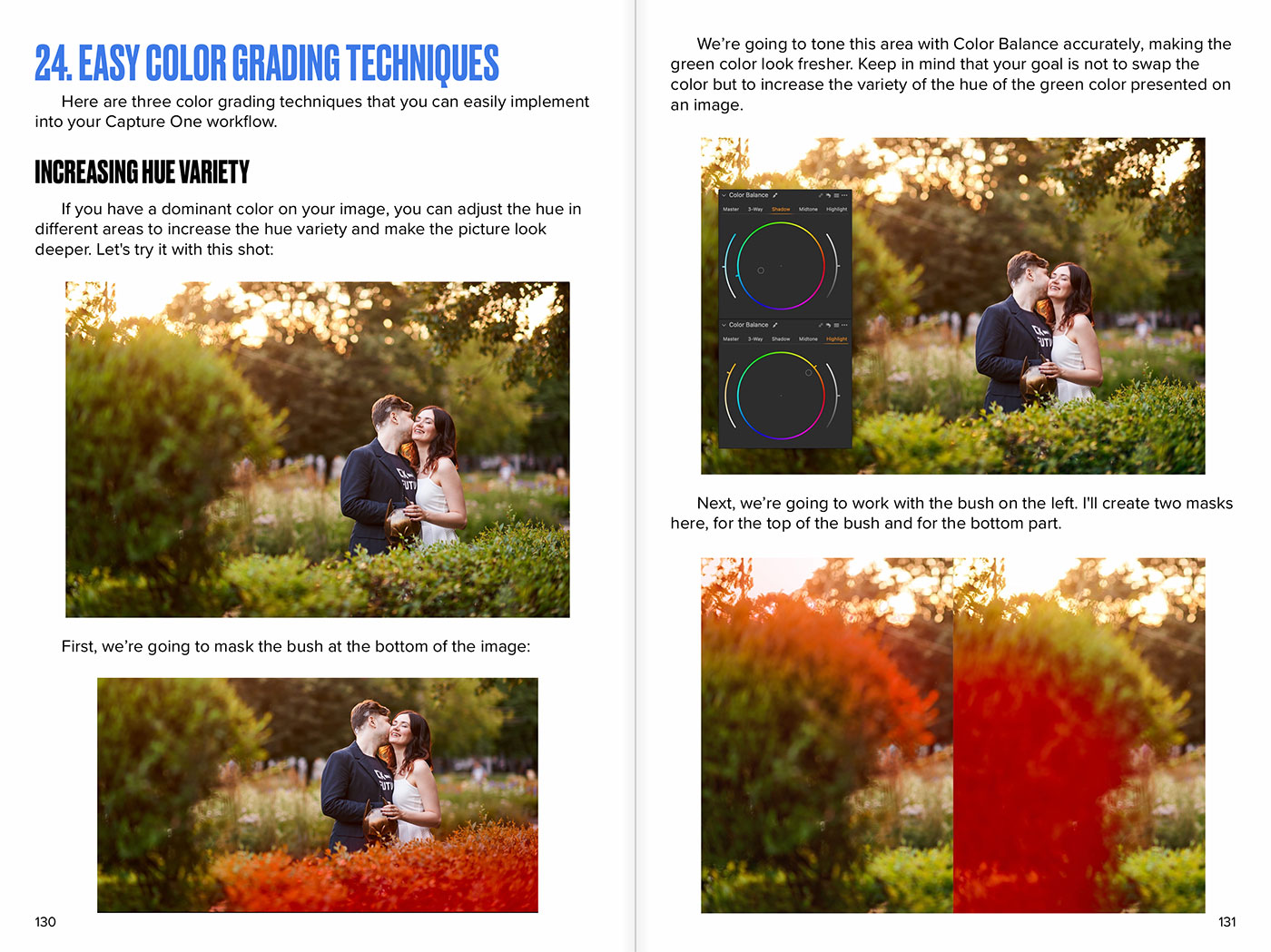
Part IV. Learn what to learn next — in the fourth part, I’ll uncover features that go beyond Capture One possibilities and are exciting to learn. Together we’ll write your first Capture One script and create macros for image editing automation. You’ll see how to apply LUTs with styles in Capture One. Also, I’ll show you how to speed up image culling and skin retouching with AI-powered tools. This part includes:
- – Storing Catalog Previews Separately (macOS)
- – Creating Web Gallery in Capture One
- – Capture One Plugins Overview
- – Applying LUTs with Styles
- – AI-Powered Image Culling
- – Writing Capture One Scripts
- – Free Capture One Scripts
- – Automation with Macros
- – AI-Powered Skin Retouching
- – Capture One Photographers to Follow
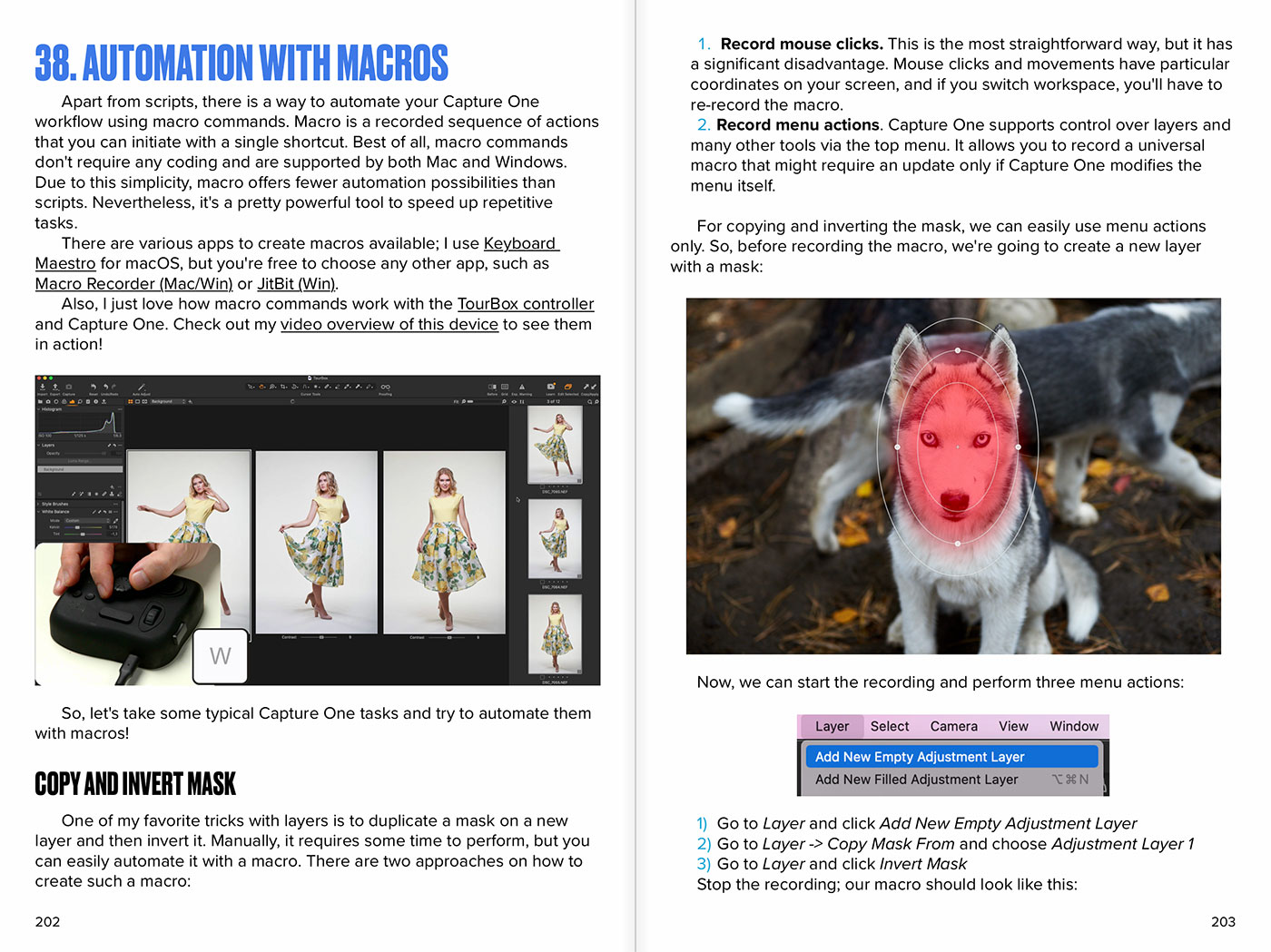
Free Bonuses with the Book (over total value)
Dynamic Symmetry Grids for Capture One
Regular price:
FREE with the Book

Unique grids to arrange composition according to the key elements of your shot.
10 styles for Capture One
Regular price:
FREE with the Book

Ten styles to reset Capture One adjustments quickly.
5 style brushes for Capture One
Regular price:
FREE with the Book

Five style brushes to apply various local effects.
Capture One Photographers About the Book
Access Hundreds of Capture One Tutorials and Styles
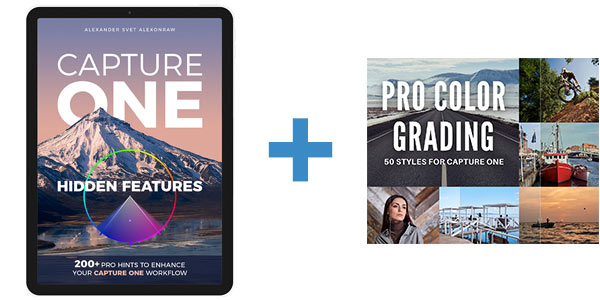
eBook + 50 Styles
Includes all eBook features+
50 Styles Pro Color Grading Styles
-
100 Layered Styles
-
Free Tutorial:
How to Get the Most Out of Capture One Styles -
Free Tutorial:
Working with Color Schemes in Capture One -
234-page eBook in PDF and ePUB
-
All eBook Bonus Content
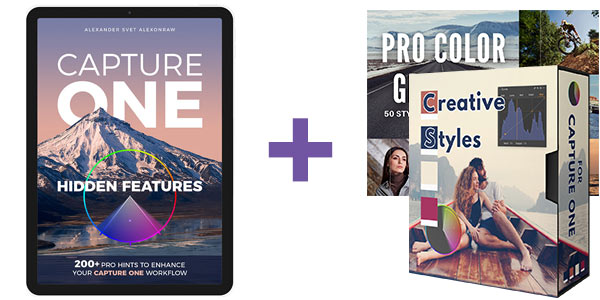
eBook + 100 Styles
Includes all eBook features+ 50 Styles Pro Color Grading Styles
+ 50 Styles Creative Styles
-
200 Layered Styles
-
Free Tutorial:
How to Get the Most Out of Capture One Styles -
Free Tutorial:
Working with Color Schemes in Capture One -
234-page eBook in PDF and ePUB
-
All eBook Bonus Content
Free Tutorials with the Capture One Book + Styles Bundles
How to get the Most Out of Your Capture One Styles
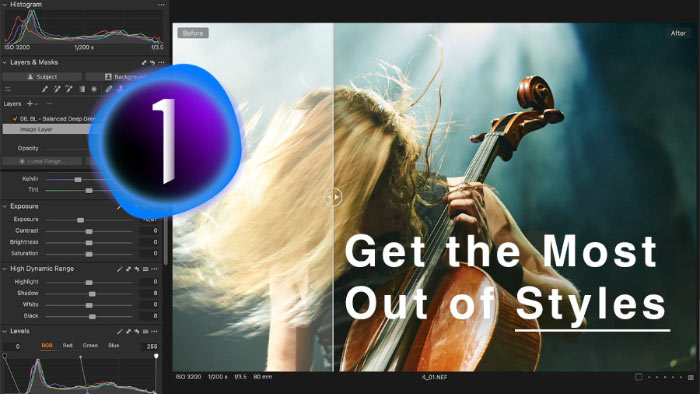
- You’ll learn a three-step workflow to get the maximum out of your Capture One Styles.
- Then, we’ll discover hidden features of styles in Capture One and discuss the benefits of layered styles.
- Finally, you’ll see how to speed up batch editing with AI masks and styles.
Working with Color Schemes in Capture One

You’ll learn how to apply complementary, analogous, triadic, and other color schemes using Capture One tools. The tutorial includes EIP files containing RAWs with adjustments to the images from the PDF. So that you can experiment with the RAWs from the tutorial and see the applied adjustments in all their detail.








Support Children of Ukraine
- 10% of the earnings from this book will be donated to children from Ukraine that have gone through severe suffering.
- You can get this book free of charge by donating $40 or more to any organization from this list. Simply send me the receipt for the donation to my email, and I’ll send you a free copy of this book.
- If you’re a photographer from Ukraine, just sent me an email and I’ll send you this book free of charge.
Download Four Sample Chapters from the Book

You can download four chapters from the Capture One Hidden Features ebook in English and French languages free of charge:
- 3. Must-Have Shortcuts
- 14. Hidden Features of Layers
- 27. The Power of Mask Inversion
- 38. Automation with Macros
Simply subscribe to the AlexOnRAW newsletter by entering your email in the form below. After subscribing to the newsletter, you'll immediately receive the four chapters from the book. Also, you'll regularly get a friendly newsletter with free Capture One tutorials, image editing tips and tricks, and news from Capture One community.
If you are already subscribed to the AlexOnRAW newsletter, feel free to subscribe again. The new subscription will not duplicate your current one.
The French version of the book
Thanks to the fantastic work of Vincent Oudin, the book is now fully translated into French:

Feel free to download four sample chapters in the French language.
If you have already purchased the book, the French translation is available to you free of additional charge. Check your email; you should have received the download link!
I’ll truly appreciate it if you share the news of the French book in your local forums and groups about Capture One. Translation of a book was hard work for Vincent and me, so we will be happy to know that you have found it helpful!
About the Author

Alexander Svet is a photographer and Capture One trainer based in Tallinn, Estonia. As a professional photographer, Alexander has been using Capture One for 16 years, since Capture One version 3. Eight years ago, Alexander started a blog about Capture One — AlexOnRAW, which now has more than 30 000 followers and newsletter subscribers.
FAQ
How Do I Sync Books Between Mac and iPhone or iPad?
Please, follow this guide.
How Do I Install Bonus Styles?
For Capture One 22 15.3 and newer:
Simply double-click the Install All.costylepack file. The styles and style brushes will automatically appear in Capture One.
For Capture One 22 15.2 and older:
Simply double-click the Install Styles.costylepack file and the styles will automatically appear in Capture One. Also, you can install them manually by copying the styles into the Capture One system folder. Here is how to access the Capture One system folder:
MacOS
In Finder, select Go -> Go to Folder and paste ~/Library/Application Support/Capture One
Locate the Styles folder there and copy the styles into it. Restart Capture One.
Windows
Click Win + R and paste this text (with your HDD name and username): C:\Users\[User_Name]\AppData\Local\CaptureOne\
Locate the Styles folder there and copy the styles into it. Restart Capture One.
How Do I Install Bonus Style Brushes?
For Capture One 22 15.3 and newer:
Simply double-click the Install All.costylepack file. The styles and style brushes will automatically appear in Capture One.
For Capture One 22 15.2 and older:
To install style brushes, you need to copy them into the Capture One system folder. Here is how to access the Capture One system folder:
MacOS
In Finder, select Go -> Go to Folder and paste ~/Library/Application Support/Capture One
Locate the Style Brushes folder there and copy the style brushes into it. Restart Capture One.
Windows
Click Win + R and paste this text (with your HDD name and username): C:\Users\[User_Name]\AppData\Local\CaptureOne\
Locate the Style Brushes folder there and copy the style brushes into it. Restart Capture One.
How Do I Install Bonus Grids?
To install the guides, simply click on the Choose File section in the Overlay tool and select each file one by one. After that, they will be quickly accessible in your Overlay tool.
I recommend you to turn on the Follow Crop option to use Dynamic Symmetry grids when cropping. You can also set a shortcut for the Overlay tool to quickly turn the Dynamic Symmetry grid on/off.